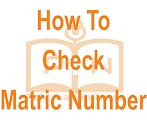
Note that matric number is a number that all students have access to when they pay their tuition fee, in this case, all students that had paid the tuition fees should proceed to check their matric number.
This post will guide you on how to check your matric number, below are the guides to check your matric number:
N.B:- Am using Chrome as an example.
STEP 1:

Go to any browser of your choice (Opera Mini, Chrome, PHX Browser etc.) and type in the URL portal.polyibadan.edu.ng
STEP 2:
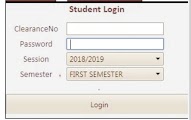
Check RIGHT TOP SIDE of the website, you will see a section where they wrote Student Login, you are required to type in your Clearance Number and Password, your Clearance Number and Password is your JAMB Registration Number, you will type your Jamb Reg. No. as your Clearance Number and as well your Password, there is also session there, you are to choose the session you were offered admission, note that fresh students of this time are expected to choose 2018/2019 and you are to choose the current semester in which the school is, it is either First Semester or Second Semester then you will click Login.
STEP 3:

Yes that;s all, you will see your bio-data in the fist page of the portal and also you will see Matric No. there as well.
Click here to visit the student portal.
Thanks for Reading.
Comment Below...














0 comments:
We love to hear from you.